
Dziugas Alminas
August 7, 2024
|
5
min read
In the competitive landscape of user experience (UX) analytics, qualitative analysis tools have become indispensable for businesses aiming to optimize their digital interfaces. These tools provide deep insights into user behavior, helping companies understand the "why" behind user actions.
By focusing on qualitative data, businesses can uncover nuanced issues quantitative metrics struggle to highlight. Among the prominent players in this field are Clarity, FullStory, and Hotjar, each offering unique features tailored to different needs.
This blog post delves into an overview of these three leading UX analytics tools, highlighting their core features and pricing structures. Whether you run a startup looking for cost-effective solutions or with an established enterprise seeking comprehensive analytics, understanding what each tool offers can guide you in making an informed decision.
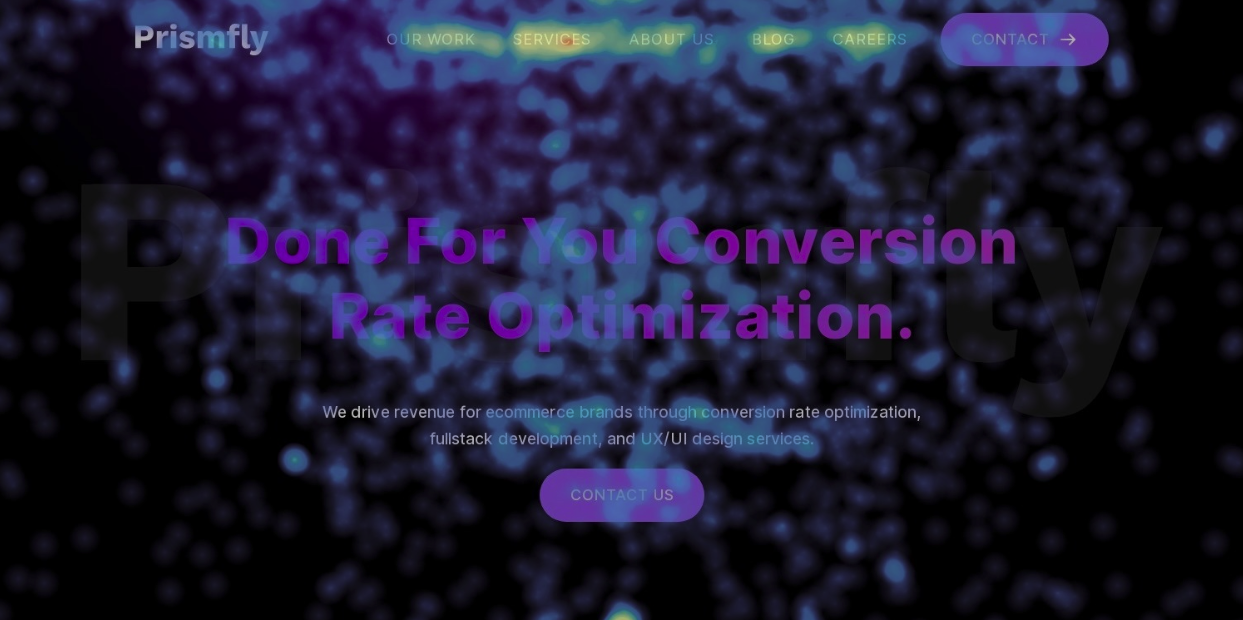
Here is an overview:
Microsoft's Clarity is a robust, free-to-use UX analytics tool designed to help businesses gain insights into user behavior on their websites. Launched in 2020, Clarity has quickly gained traction due to its user-friendly interface and powerful capabilities.
In a nutshell, Clarity provides you with two main features:
Clarity is designed to help you understand key user behavior points. It provides robust filtering options, allowing you to specify heatmaps and session recordings by attributes such as time, device, operating system, and user type (new vs. returning). You can easily filter out rage clicks, dead clicks, and excessive scrolling to identify issues and obstacles.

For deeper analysis, you can filter sessions by specific paths (with regex support), traffic sources, campaigns, or session duration. Clarity also lets you view specific product pages by price, brand, name, rating, or number of ratings.
Clarity offers three types of heatmaps: tap/click, scroll, and area heatmaps for each page. Area heatmaps are particularly useful for high-volume sessions, showing which areas receive the most clicks.

Clarity lacks survey capabilities, which limits its ability to collect direct user feedback.
Additionally, depending on the installation, it can have a slight but noticeable impact on site speed.
Clarity is completely free, making it an attractive option for businesses of all sizes. There are no hidden costs, and users can access all features without any premium plans.
Keep in mind, when a tool is free, consider data privacy practices. As the saying goes, “If the product is free, you might be the product.”
Hotjar is a comprehensive UX analytics and feedback tool that combines various qualitative analysis features. Since its inception in 2014, Hotjar has become a go-to solution for businesses aiming to understand and improve their user experience.
Heatmaps: Understand user interaction with detailed click, move, and scroll heatmaps.
Session Recordings: Watch recordings of the user sessions to identify pain points and areas of friction.
Feedback and Surveys: Collect direct feedback from users through on-site surveys and feedback widgets. This feature lets you gather qualitative data straight from your users, providing insights into their thoughts and feelings about your site.

Conversion Funnels: Analyze where users drop off in the conversion process to optimize your sales funnel.
Trends: Customize charts, compare across segments, and save it all to your Dashboard. Uncover the “why” behind the numbers by zooming into recordings, heatmaps, and user feedback.
Compared to Clarity, Hotjar’s filtering options are more limited. However, Hotjar offers a wide range of integrations with tools such as Google Analytics, Slack, Asana, Jira, Trello, and more, allowing seamless data flow and collaboration.
Hotjar has 4 payment plans (when writing this article on 7/31/2024):
However, it is recommended to track a minimum of 10% of your website sessions. Additional sessions can be added at an extra cost which can easily inflate the price.
FullStory provides a powerful digital experience analytics platform that helps businesses understand user interactions in real time. Known for its advanced session replay technology, FullStory is favored by enterprises looking for deep and precise analytics.
Besides session replays and heatmaps, FullStory offers extensive features to enhance your UX analysis.
Custom Dashboards: FullStory lets you build customizable dashboards to track key data points like funnels, helping you understand where users drop off. You can set up and monitor specific metrics crucial for your business, providing a quick overview of performance and trends.
User Path Analysis: FullStory provides tools to analyze user paths, including funnels, user journeys, and retention analysis. These tools give a comprehensive view of user navigation and behavior, helping you optimize the user experience effectively.

Advanced Session Insights: FullStory’s session recordings provide detailed insights into user interactions, including clicks, hovers, and scrolls. This helps pinpoint exactly where users encounter issues, such as rage clicks or dead clicks.

Integration Capabilities: FullStory integrates with various project tracking tools and communication platforms, making it easy to share insights and specific issues with your team. You can link directly to problematic sessions or heatmaps, facilitating clear and efficient communication.
Collaborative Features: FullStory’s integrations and sharing capabilities make it a powerful tool for collaboration. Different teams can quickly address issues by viewing the same data and discussing it in real time, streamlining the process of identifying and solving UX problems.

FullStory stands out as the most powerful and insightful tool among these options. It offers a comprehensive suite of features that provide deep, actionable insights into user behavior, enabling you to understand where users encounter difficulties and optimize your site more effectively.
As FullStory says:
"Fullstory is a global leader in Behavioral Data Analytics, helping technology leaders move closer to their customers, make more informed decisions, and build experiences that drive revenue. While other digital experience platforms are better suited for small to mid-size companies, Fullstory’s combination of world-class data collection, product analytics, and extensibility make it the premier solution for enterprises."
FullStory follows a custom pricing model based on the scale of usage and specific needs of the business. Prospective users need to contact FullStory for a tailored quote that fits their requirements.
In UX analytics, choosing the right tool is crucial for understanding and improving user experience. Clarity offers a cost-effective solution with robust features for businesses on a budget. Hotjar provides a balanced mix of analytics and feedback tools suitable for growing businesses.
FullStory, with its advanced capabilities and customization, is ideal for enterprises needing detailed and precise insights. By evaluating these tools against your specific needs, you can select the one that best helps you achieve your UX goals.

Dziugas Alminas
Head of CRO
Dziugas brings over a decade of experience in website creation and optimization. His expertise includes a strong focus on enhancing the consumer journey, ensuring that users can navigate seamlessly through the website and reach the thank you page effortlessly
Dziugas Alminas





